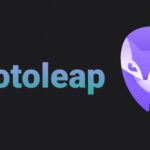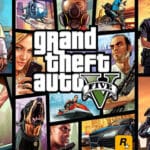RingCentral Download on PC, Mac, Android, iOS, Latest Version
Description
RingCentral is not just a simple phone service; it’s a unified communications platform that integrates voice, video, team messaging, and collaboration into one app. In this article, we will cover how to download Ring Central on your preferred devices, including PC, Mac, Android, and iOS, and explain the benefits of using the latest version of the software.
Table of Contents
ToggleWhy Choose RingCentral for Unified Communications?
RingCentral provides a suite of communication tools that empower businesses to improve productivity and enhance collaboration. It’s used by companies of all sizes, from small startups to global enterprises. Here’s why you should consider downloading RingCentral:
- All-in-One Communication Hub: RingCentral combines messaging, voice calls, video conferencing, and file sharing all in one platform. This makes it easier for teams to stay connected without switching between different apps.
- Cloud-Based: Because RingCentral operates in the cloud, users can access it from any device, anywhere in the world. You no longer need to be tied to your office desk phone.
- Scalability: Whether you’re a freelancer or a large enterprise, RingCentral’s flexibility allows you to scale according to your business needs.
Now, let’s dive into the details of how to download and install RingCentral on different platforms.
RingCentral Download on PC (Windows)
For Windows users, Ring Central can be easily installed on any desktop or laptop computer. Here’s how you can download the latest version of the app:
Steps to Download RingCentral on PC:
- Visit the Official RingCentral Website: Open your web browser and go to the official RingCentral website.
- Navigate to the Download Section: On the site, find the “Downloads” section where you can select the version of the software for your operating system.
- Select “Download for Windows”: Click on the link to download the Windows version.
- Install the Software: Once the download is complete, open the file to begin installation. Follow the on-screen prompts to finish.
- Log In to Your Account: After installation, launch the app and sign in with your Ring Central credentials. If you don’t have an account, you’ll need to create one.
Features for PC Users:
- HD Video Meetings: Host or join video meetings with crystal clear HD quality.
- Integrated Messaging: Easily communicate with teammates through messaging and voice calls.
- Advanced Call Controls: Manage your business calls with features like call forwarding, voicemail, and custom greetings.
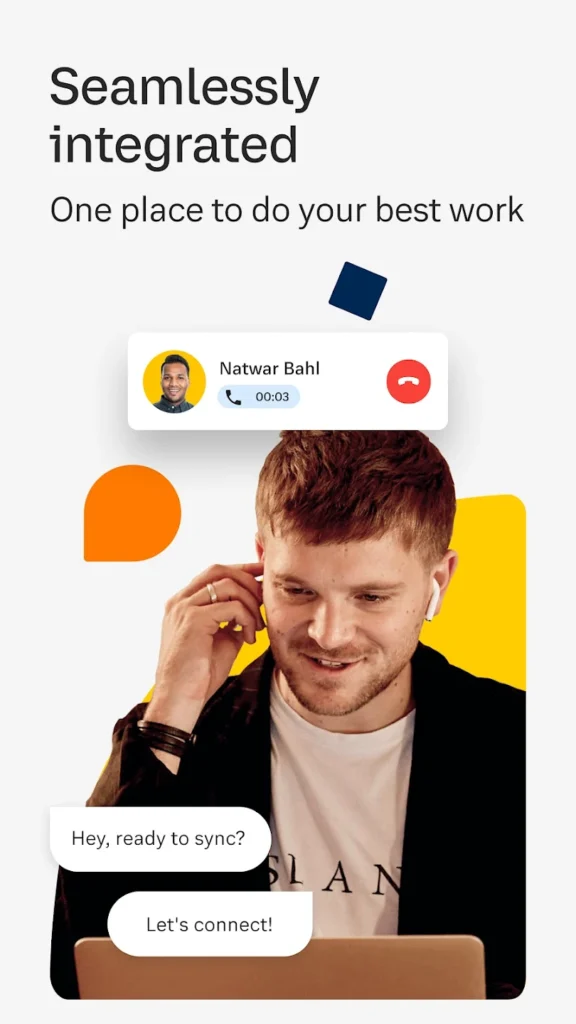
RingCentral Download on Mac
For Mac users, downloading RingCentral is just as straightforward. The app is optimized for macOS, ensuring smooth functionality and excellent performance.
Steps to Download Ring Central on Mac:
- Go to the RingCentral Website: Using your Safari or preferred browser, visit the official Ring Central site.
- Find the Download Section: Head over to the “Downloads” area and choose the version for Mac.
- Download for Mac: Click on the “Download for Mac” button.
- Run the Installer: Once downloaded, open the installer package and follow the instructions to complete the installation.
- Launch and Sign In: Open the Ring Central app after installation and log in with your account information.
Mac-Specific Features:
- Native macOS Support: Enjoy a seamless experience optimized for macOS.
- Multi-Tasking Friendly: Easily switch between tasks and apps while keeping communication channels open.
- HD Video and Audio: Benefit from high-quality video meetings with minimal lag.
RingCentral Download on Android
For mobile users, Ring Central offers a convenient app that keeps you connected on the go. Available through the Google Play Store, it’s compatible with most Android devices.
Steps to Download Ring Central on Android:
- Open the Google Play Store: On your Android device, tap the Google Play Store icon.
- Search for RingCentral: In the search bar, type “RingCentral” and press enter.
- Select the Official App: Click on the RingCentral app from the results.
- Install the App: Tap the “Install” button to download and install the app on your device.
- Sign In or Register: Once installed, open the app and log in or create a new account.
Android-Specific Features:
- Mobile Video Conferencing: Host or join video meetings on the go with reliable connectivity.
- Push Notifications: Stay updated with real-time notifications for calls, messages, and meetings.
- Mobile Integration: Sync your contacts and calendar for a unified communication experience.
RingCentral Download on iOS (iPhone and iPad)
iPhone and iPad users can download Ring Central via the Apple App Store. The app is fully optimized for iOS devices, ensuring smooth performance across all Apple products.
Steps to Download Ring Central on iOS:
- Open the App Store: On your iPhone or iPad, tap the App Store icon.
- Search for Ring Central: Enter “RingCentral” in the search bar.
- Select and Download: Find the official app in the results and tap “Get” to download it.
- Open and Log In: After installation, open the app and log in with your credentials.
iOS-Specific Features:
- Face ID/Touch ID Support: Log in to your account quickly and securely using Face ID or Touch ID.
- Seamless Integration: Easily integrate with other iOS apps like Calendar and Contacts.
- Mobile Team Messaging: Collaborate with colleagues in real time, even while on the go.
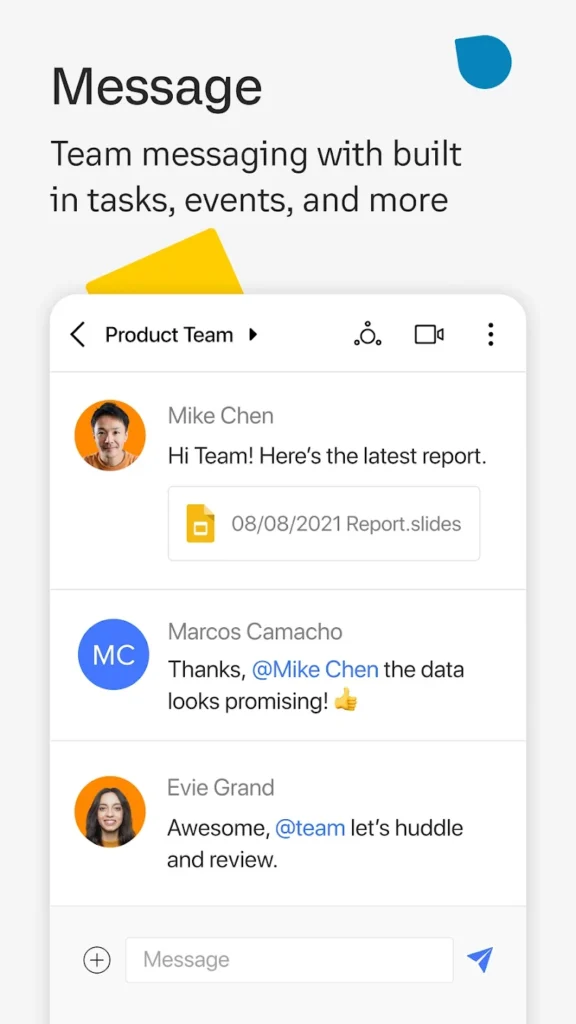
Benefits of Using the Latest Version of Ring Central
Keeping RingCentral updated is essential for accessing the latest features, improvements, and security patches. Here’s why you should always use the latest version:
- Enhanced Security: Each update comes with the latest security protocols, ensuring your communications remain protected.
- Bug Fixes: Regular updates help to resolve any glitches or issues present in older versions.
- New Features: Stay ahead of the curve with the latest features designed to improve your workflow.
- Improved Performance: With each update, the app becomes more efficient and optimized, providing smoother user experiences.
Frequently Asked Questions (FAQs)
1. Is Ring Central free to download?
Yes, the app is free to download on all platforms. However, the service requires a subscription, with various pricing plans available depending on your needs.
2. Can I use RingCentral on multiple devices?
Yes, you can use RingCentral on multiple devices simultaneously, including PC, Mac, Android, and iOS.
3. What’s the difference between the desktop and mobile versions of Ring Central?
The desktop version offers more robust call management features, while the mobile app is designed for on-the-go communication with streamlined functionality.
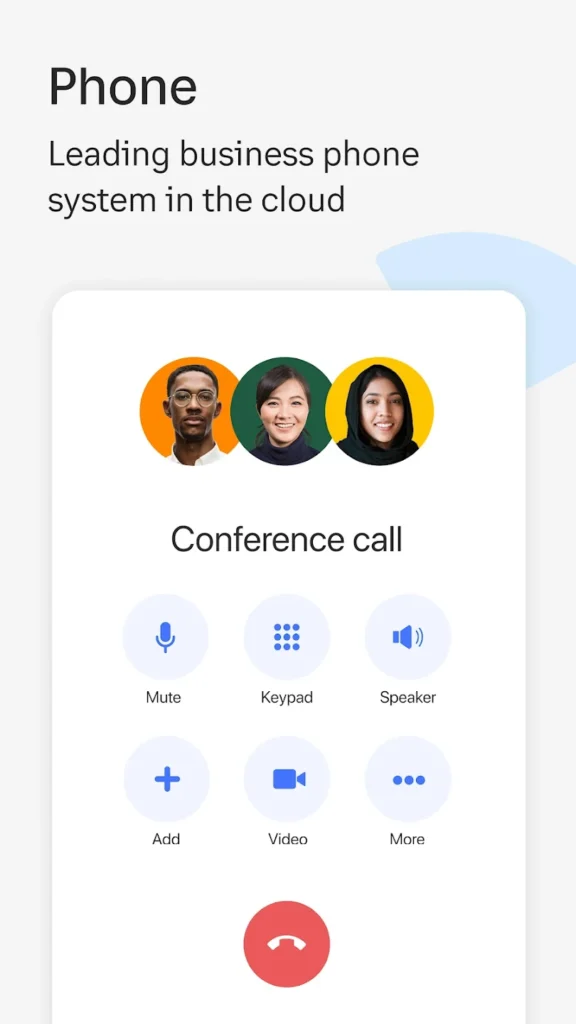
Conclusion
RingCentral has revolutionized the way businesses communicate by offering an all-in-one solution that works across multiple platforms. Whether you’re downloading it on PC, Mac, Android, or iOS, you can expect a seamless experience that keeps you connected wherever you go. Stay ahead of the game by ensuring you download the latest version of RingCentral to enjoy its full potential.
You can also see about: Game Guardian Mod APK v6.15.0 Latest For Android.
Related apps
Recent Comments