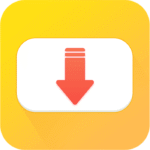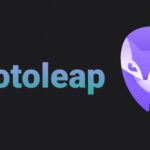Description
Unlock the full potential of your favorite games with Game Guardian GG/Mod! Download now and elevate your Android gaming experience to epic proportions.
Key Takeaways:
- Game Guardian GG/Mod is a game cheat/hack/alteration tool for Android devices.
- It allows users to modify various aspects of their favorite games, such as resources, characters, and waiting times.
- Game Guardian can be downloaded for free and supports a wide range of Android devices.
- However, it is important to use it responsibly and be aware of the potential consequences in online multiplayer games.
- Game Guardian offers a comprehensive solution for Android game hacking, enhancing your gaming experience to epic proportions.
Features of Game Guardian
Game Guardian is packed with exciting features that take game modding to a whole new level. Whether you’re craving unlimited resources, enhanced abilities, or just looking to unlock hidden treasures, this app has got you covered. Let’s dive into the incredible features that make Game Guardian one of the best game mod apps out there.
- Multiple Data Types Support: Game Guardian supports a wide range of data types for searching and modifying. From double and float to qword, dword, xor, word, byte, or auto, you can effortlessly tweak every aspect of your favorite games.
- Mass Modification: Say goodbye to individually modifying game values. With Game Guardian, you can modify all search results at once. This time-saving feature lets you supercharge your gaming progress with just a few simple clicks.
- Smart Filtering: Who has the time to sift through endless search results? Not you! Game Guardian allows you to filter results based on specific criteria. This way, you can quickly find the exact values you’re looking for, saving valuable time and effort.
- Background Search: Don’t let interruptions dampen your gaming experience. Game Guardian offers a search in the background feature, letting you seamlessly scour the game’s memory while still enjoying the gameplay. It’s like having a personal assistant who never takes a break!
- Time Manipulation: Tired of waiting for energy to refill or spending hours on time-based objectives? Game Guardian’s time jump feature comes to the rescue! Manipulate the game’s timing to your advantage and skip those tedious waiting periods. Time is on your side now!
- Memory Management: Game Guardian gives you full control over the game’s memory. With memory dump and memory copy functionalities, you can explore the game’s inner workings and make precise modifications. Get ready to unravel the secrets hidden in every byte of memory!
- Customizable UI: Make Game Guardian truly your own. This app offers a customizable user interface, allowing you to personalize the layout and design according to your preferences. It’s not just about power, but also style!
- Multilingual Support: Game Guardian breaks language barriers by providing app locale support for over 50 languages. No matter where you’re from, you can enjoy the full modding experience with Game Guardian.
As you can see, Game Guardian is equipped with an impressive array of features that make it one of the top game modding tools available. From comprehensive data modification to intuitive user customization, it’s a game changer for every passionate gamer.
Next, we’ll explore how to unleash the true potential of Game Guardian and maximize your gaming experience. But before we dive into that, take a moment to admire the tool in action:

Now, get ready to embark on an exciting journey to become the ultimate game master!
How to Use Game Guardian
Using Game Guardian is a breeze, whether you’re eager to explore game cheating tools or master the art of manipulating your favorite games for an epic advantage. Follow these simple steps to unlock a whole new level of gaming prowess:
Step 1: Install and Launch Game Guardian
Begin by downloading and installing Game Guardian on your Android device. Once the installation process is complete, launch the app to start unleashing your gaming potential.
Step 2: Select the Game
From the app’s interface, you’ll see a list of processes. Select the game you wish to modify, ensuring you have it running in the background or open on your device.
Step 3: Search and Modify
Game Guardian enables you to search for specific values within the targeted game and modify them to suit your desires. Whether it’s unlimited coins, infinite health, or unparalleled speed, the power is in your hands. Customize the game to fit your personal preferences and dominate the virtual realm.
Step 4: Unlock Time-Based Objectives
Game Guardian empowers you to control time within the game. Gain an advantage in time-based objectives by modifying the game’s timing. Beat the clock and leave your opponents in awe as you conquer challenging missions with ease.
It’s worth noting that Game Guardian requires root access to fully utilize its features. However, if you prefer not to root your device, Game Guardian also offers the option of operating in a virtual environment without root. Now go forth, brave gamer, and let Game Guardian be your cheat tool of choice as you conquer the virtual realms!
Game Guardian Safety and Limitations
When it comes to game hacking tools like Game Guardian, it’s important to understand the safety measures and limitations involved. While Game Guardian offers exciting possibilities for modifying Android games, users should exercise caution to avoid potential consequences.
Using Game Guardian to modify games can result in consequences such as bans or account suspensions, depending on the game and its developers. It’s crucial to be aware of the risks involved before delving into game hacking.
One way to mitigate these risks is to use Game Guardian primarily in offline games, where there is no competition against other players. This ensures a fair gaming experience without infringing upon the rights of other users. Offline games provide a safe playground for experimentation and customization using Game Guardian’s features.
Game Guardian no root:
One significant advantage of Game Guardian is that it can be used without root access through virtual spaces. This means users don’t have to compromise the security of their devices or risk voiding warranties. By operating in a virtual environment, Game Guardian expands its accessibility to a wider range of Android users.
However, it’s vital to note that Game Guardian’s functionality is limited when it comes to online games. Encrypted servers that store game and player data pose a significant challenge for Game Guardian, rendering it ineffective. Attempting to use Game Guardian in online games can lead to disappointment, as the app won’t provide the desired results.
To summarize, Game Guardian offers incredible opportunities for modifying Android games but should be used judiciously. By understanding the limitations and avoiding online games, users can enjoy the benefits of Game Guardian without compromising their gaming experiences or risking undesired consequences.
| Safety Measures | Limitations |
|---|---|
| Use Game Guardian in offline games | Game and account bans |
| Consider virtual environments | Ineffectiveness in online games |
Game Guardian and Game Patching
Game Guardian is not only a powerful tool for modifying Android games, but it also allows users to patch games and unlock various advantages and improvements. By tweaking parameters such as in-game currency or character attributes, players can gain a competitive edge and enhance their overall gaming experience.
One of the key features of Game Guardian is its ability to inject code into running processes, which enables real-time modifications. This means that players can make changes on the fly and immediately see the effects in the game. Whether it’s increasing in-game resources, unlocking new levels, or improving character stats, Game Guardian empowers users to customize their gameplay to their liking.
Another valuable feature provided by Game Guardian is the ability to control the internal clock of an app or device. This allows players to bypass waiting times for certain objectives and speed up their progress. No more being held back by lengthy cooldowns or limited resources. With Game Guardian’s clock control functionality, gamers can save time and achieve their goals faster.

It’s important to note that some of the advanced features offered by Game Guardian may require rooting your Android device. Rooting gives users elevated privileges to access and modify system files, thereby providing greater control over the game and its processes. While rooting can unlock additional capabilities, it’s essential to understand the risks and implications involved.
Here’s an example of how Game Guardian empowers players to enhance their gaming experience:
| Scenario | Game Enhancement |
|---|---|
| Unlocking In-Game Currency | With Game Guardian, players can manipulate the in-game currency of their favorite Android games. Whether it’s earning unlimited coins, gems, or gold, Game Guardian allows users to patch the game and gain access to vast amounts of resources. |
| Boosting Character Stats | Game Guardian enables users to modify character attributes such as health, attack power, or defense. By increasing these stats, players can overcome tough challenges, defeat powerful enemies, and dominate the game. |
| Unlimited Energy | In games that rely on energy or stamina systems, Game Guardian can remove limitations. Players can enjoy uninterrupted gameplay by patching the game to have unlimited energy, ensuring they never run out and can play for as long as they desire. |
Game Guardian empowers players to take their gaming to new heights by providing the tools to patch and modify Android games. However, it’s crucial to use these capabilities responsibly and to respect the integrity of online multiplayer games. While Game Guardian offers exciting possibilities for Android game hacks, it’s always wise to consider the potential consequences and play within the bounds of fair gaming.
Conclusion
Game Guardian gg is the ultimate tool for Android game hackers and modders. With its extensive range of features and intuitive interface, this app empowers users to personalize their gaming experience and break through limitations. However, it is crucial to exercise caution and be mindful of the potential consequences, especially in online multiplayer games.
Game Guardian gg presents a comprehensive solution to Android game hacking, whether you desire to unlock additional resources or gain a competitive edge. It offers an array of functionalities, such as game deceleration, Lua scripting support, and customizable UI, to cater to diverse gaming needs. By utilizing Game Guardian gg, you can take your gaming prowess to new heights.
As with any powerful tool, responsible use is paramount. While Game Guardian gg provides unparalleled opportunities for game modification, it is essential to consider the fair play principles in online multiplayer environments. Avoid using this tool in competitive settings where it may compromise the integrity of the game and result in severe consequences.
Download Game Guardian now and experience the thrill of bringing your gaming dreams to fruition. Unleash your creativity, overcome challenges, and make your mark in the gaming world with Game Guardian gg, the unrivaled Android game hacking companion.
FAQ
What is Game Guardian?
Game Guardian is a game cheat/hack/alteration tool that allows users to modify various aspects of their favorite Android games.
How do I download Game Guardian?
You can download Game Guardian by searching for it on reputable third-party websites or through the official Game Guardian website.
What are the features of Game Guardian?
Game Guardian offers features such as game deceleration and acceleration, search for encrypted and unknown values, Lua scripting support, customizable UI, and much more.
How do I use Game Guardian?
After installing the app, launch it and select the game you want to modify from the list of processes. Search for specific values and modify them according to your preferences.
Is Game Guardian safe to use?
Game Guardian can be used safely in offline games, but using it in online games may result in bans or account suspensions. Exercise caution when using it.
Do I need root access to use Game Guardian?
Game Guardian can be used with root access, but it also offers the option to work without root through virtual environments.
Can I use Game Guardian to hack online games?
Game Guardian is primarily designed for game cheating purposes, but it won’t work on encrypted servers that store game and player data. It’s not advisable to use it in online games.
Can Game Guardian be used to patch Android games?
Yes, Game Guardian allows users to patch Android games to unlock various advantages and improvements, such as modifying in-game currency or character attributes.
You can also see about: Game of Words Mod APK v1.2.61 Mod Apk (Unlimited Coins)!